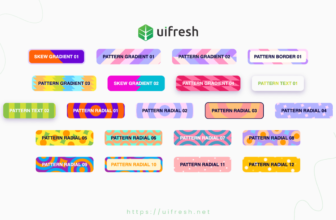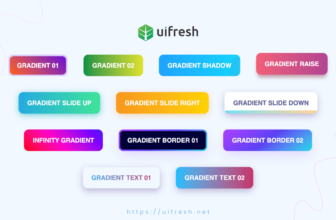8 Basic Button Hover Effects with Fill Animation
Discover 8 basic button hover effects featuring smooth-fill animations. These simple yet effective hover effects are perfect for enhancing your website’s design, fully coded with HTML and CSS. Download them for free to upgrade your user interface.
Demo 8 Basic Button Hover Effects with Fill Animation
(Hover these below buttons to view effects)
Fill In
Slide Down
Slide Right
Slide Double
Slide Skew
Slide Skew Double
Circle Fill
Collision Circles
Source code 8 Basic Button Hover Effects with Fill Animation (HTML&CSS)
HTML
<div class="container-eg-btn-2">
<a class="button button-1">Fill In</a>
<a class="button button-2">Slide Down</a>
<a class="button button-3">Slide Right</a>
<a class="button button-4">Slide Double</a>
<a class="button button-5">Slide Skew</a>
<a class="button button-6">Slide Skew Double</a>
<a class="button button-7">Circle Fill</a>
<a class="button button-8">Collision Circles</a>
</div>CSS
.container-eg-btn-2 {
font-family: sans-serif;
display: flex;
justify-content: center;
align-items: center;
align-content: center;
flex-wrap: wrap;
margin: 0 auto 10px;
padding: .5em;
line-height: normal;
}
.container-eg-btn-2 .button {
color: #1ea664;
background: #e7ffcb;
margin: 10px;
padding: 12px 15px;
border: 2px solid #1ea664;
text-align: center;
text-transform: uppercase;
position: relative;
overflow:hidden;
transition: .3s;
z-index: 1;
}
.container-eg-btn-2 .button:hover {
cursor: pointer;
color: #e7ffcb;
}
.container-eg-btn-2 .button-1:hover{
box-shadow: inset 0 0 0 2em #1ea664;
}
.container-eg-btn-2 .button-2:hover{
box-shadow: inset 0 3.5em 0 0 #1ea664;
}
.container-eg-btn-2 .button-3:hover{
box-shadow: inset 8.5em 0 0 0 #1ea664;
}
.container-eg-btn-2 .button-4:hover{
box-shadow: inset -5em 0 0 0 #1ea664, inset 5em 0 0 0 #1ea664;
}
.container-eg-btn-2 .button-5:before {
position: absolute;
transition: .3s;
content: '';
width: 0;
bottom: 0;
background: #1ea664;
height: 120%;
left: -10%;
transform: skewX(20deg);
z-index: -1;
}
.container-eg-btn-2 .button-5:hover:before {
width: 120%;
}
.container-eg-btn-2 .button-6:before {
position: absolute;
transition: .3s;
content: '';
width: 0;
bottom: 0;
background: #1ea664;
height: 120%;
left: -10%;
transform: skewX(20deg);
z-index: -1;
}
.container-eg-btn-2 .button-6:hover:before {
width: 62%;
}
.container-eg-btn-2 .button-6:after {
position: absolute;
transition: .3s;
content: '';
width: 0;
right: 50%;
bottom: 0;
height: 4px;
background: #1ea664;
}
.container-eg-btn-2 .button-6:after {
height: 120%;
right: -10%;
transform: skewX(20deg);
z-index: -1;
}
.container-eg-btn-2 .button-6:hover:after {
width: 62%;
}
.container-eg-btn-2 .button-7:before {
position: absolute;
transition: .3s;
content: '';
top: 50%;
background: #1ea664;
border-radius: 50%;
width: 0;
height: 0;
left: 50%;
z-index: -1;
transform-origin: center;
transform: translate(-50%, -50%);
}
.container-eg-btn-2 .button-7:hover:before {
width: 11em;
height: 11em;
}
.container-eg-btn-2 .button-8:before, .container-eg-btn-2 .button-8:after {
position: absolute;
top: 50%;
content: "";
width: 20px;
height: 20px;
background-color: #1ea664;
border-radius: 50%;
z-index: -1;
}
.container-eg-btn-2 .button-8:before {
left: -20px;
transform: translate(-50%, -50%);
}
.container-eg-btn-2 .button-8:after {
right: -20px;
transform: translate(50%, -50%);
}
.container-eg-btn-2 .button-8:hover:before {
-webkit-animation: circle-left 0.7s both;
animation: circle-left 0.7s both;
-webkit-animation-direction: alternate;
animation-direction: alternate;
}
@keyframes circle-left{
0% {
left: -20px;
}
50% {
left: 50%;
width: 20px;
height: 20px;
}
100% {
left: 50%;
width: 375px;
height: 375px;
}
}
.container-eg-btn-2 .button-8:hover:after {
-webkit-animation: circle-right 0.7s both;
animation: circle-right 0.7s both;
-webkit-animation-direction: alternate;
animation-direction: alternate;
}
@keyframes circle-right{
% {
right: -20px;
}
50% {
right: 50%;
width: 20px;
height: 20px;
}
100% {
right: 50%;
width: 375px;
height: 375px;
}
}